SCIM
Okta
Configure SCIM with Okta.
Steps to set up SCIM with Okta
1
Set up the password policy (password should contain at least one number and one symbol), if using the Classic Engine on Okta follow the below steps, or if using the OIE engine,follow the steps as mentioned in this Okta guide.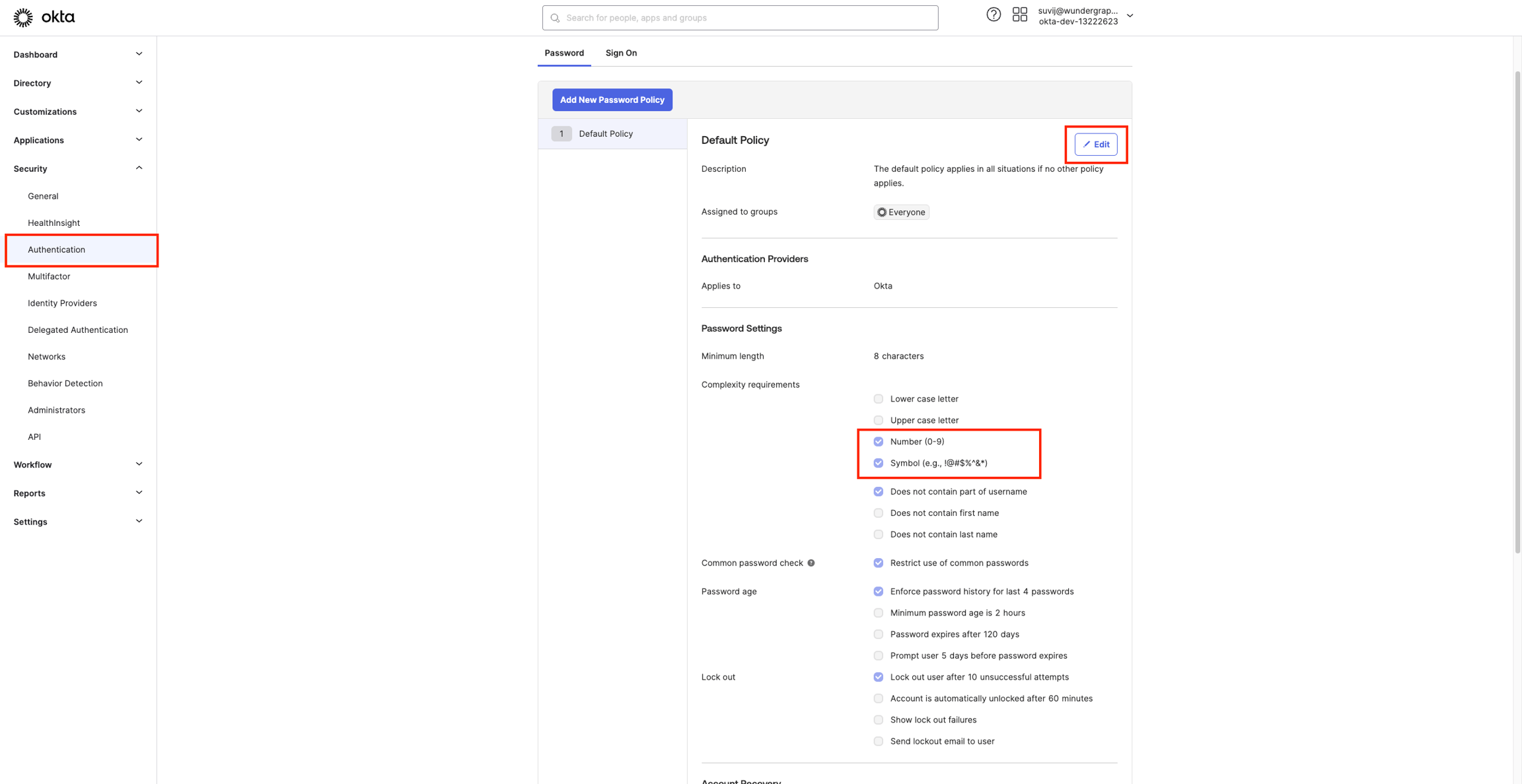
- Navigate to Security -> Authentication on your Okta Administrator Dashboard.
- Click Edit and update the password policy by enabling Number and Symbol, then click on Update Policy.
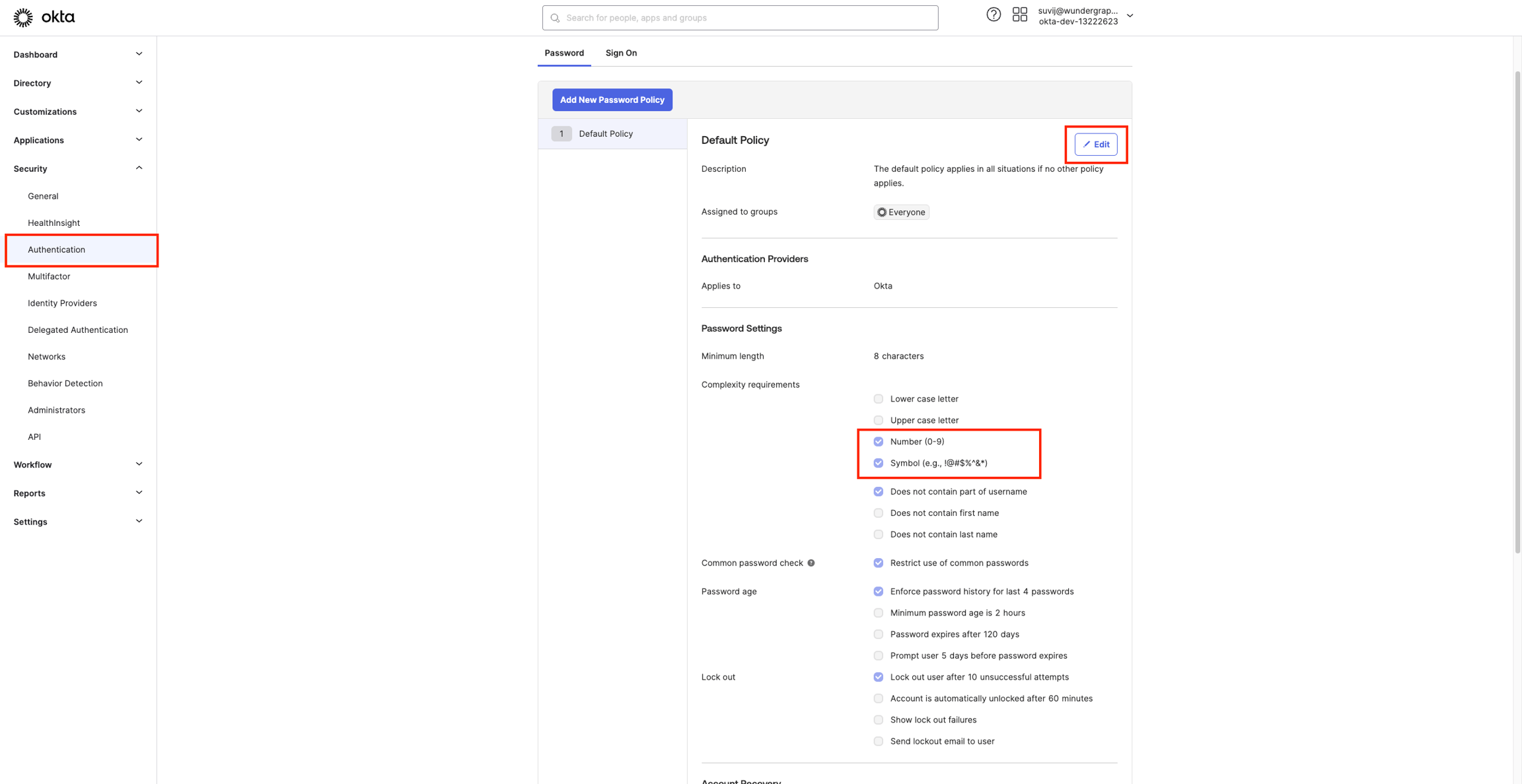
2
Navigate to the Applications view within your Okta Administrator Dashboard.
3
Click on Create App Integration.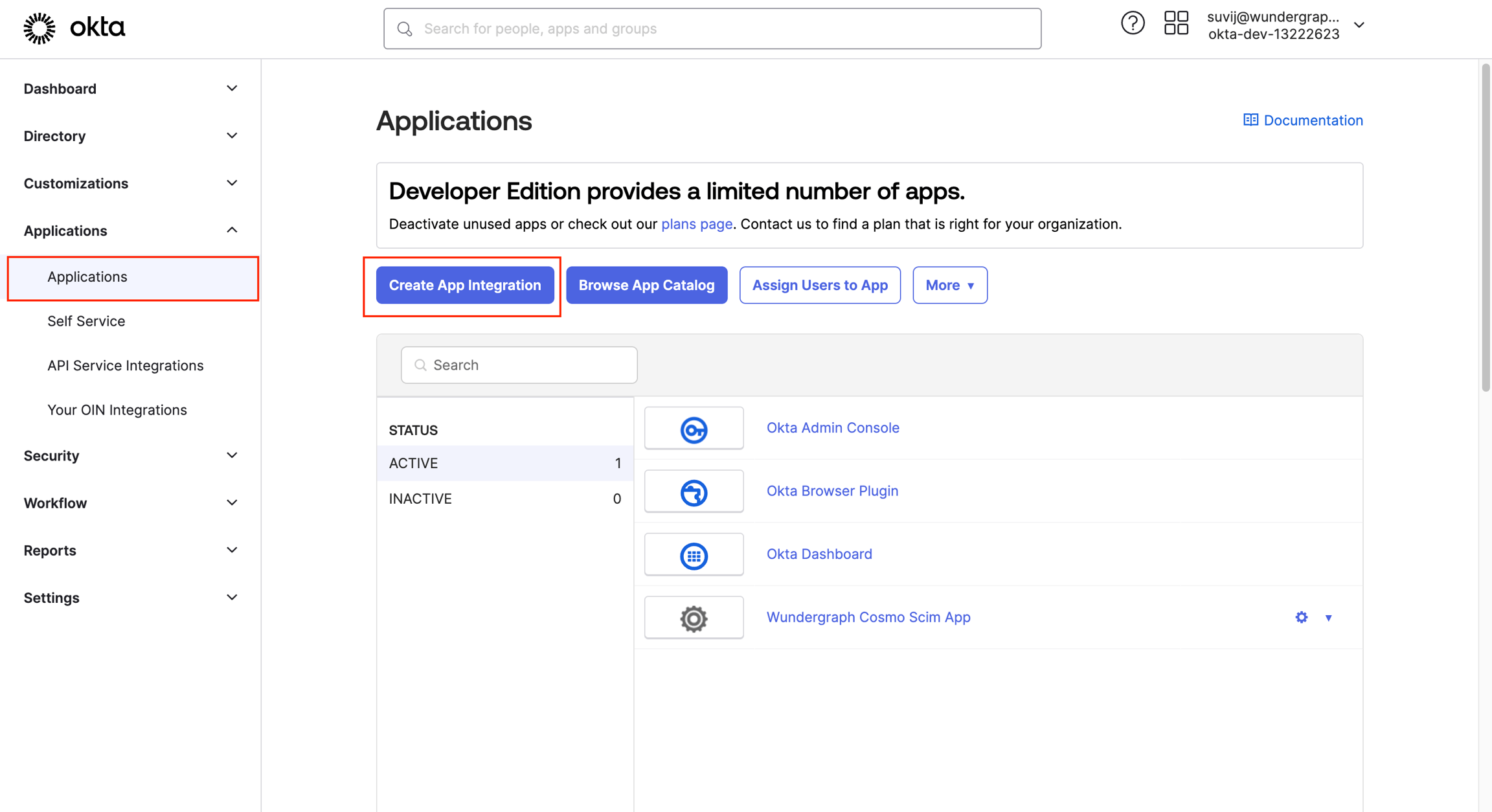
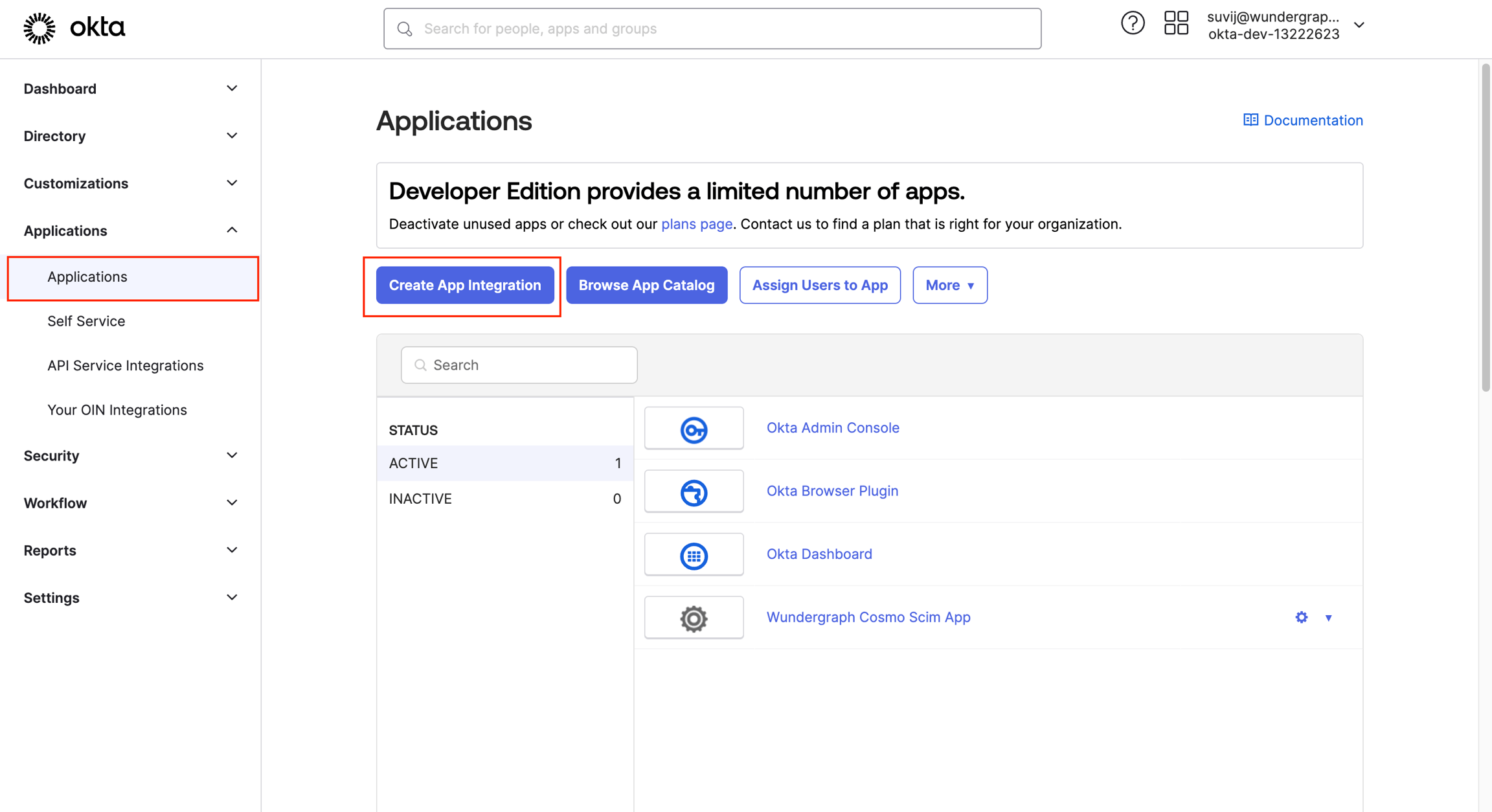
4
A dialog appears, select SWA - Secure Web Authentication and then click Next.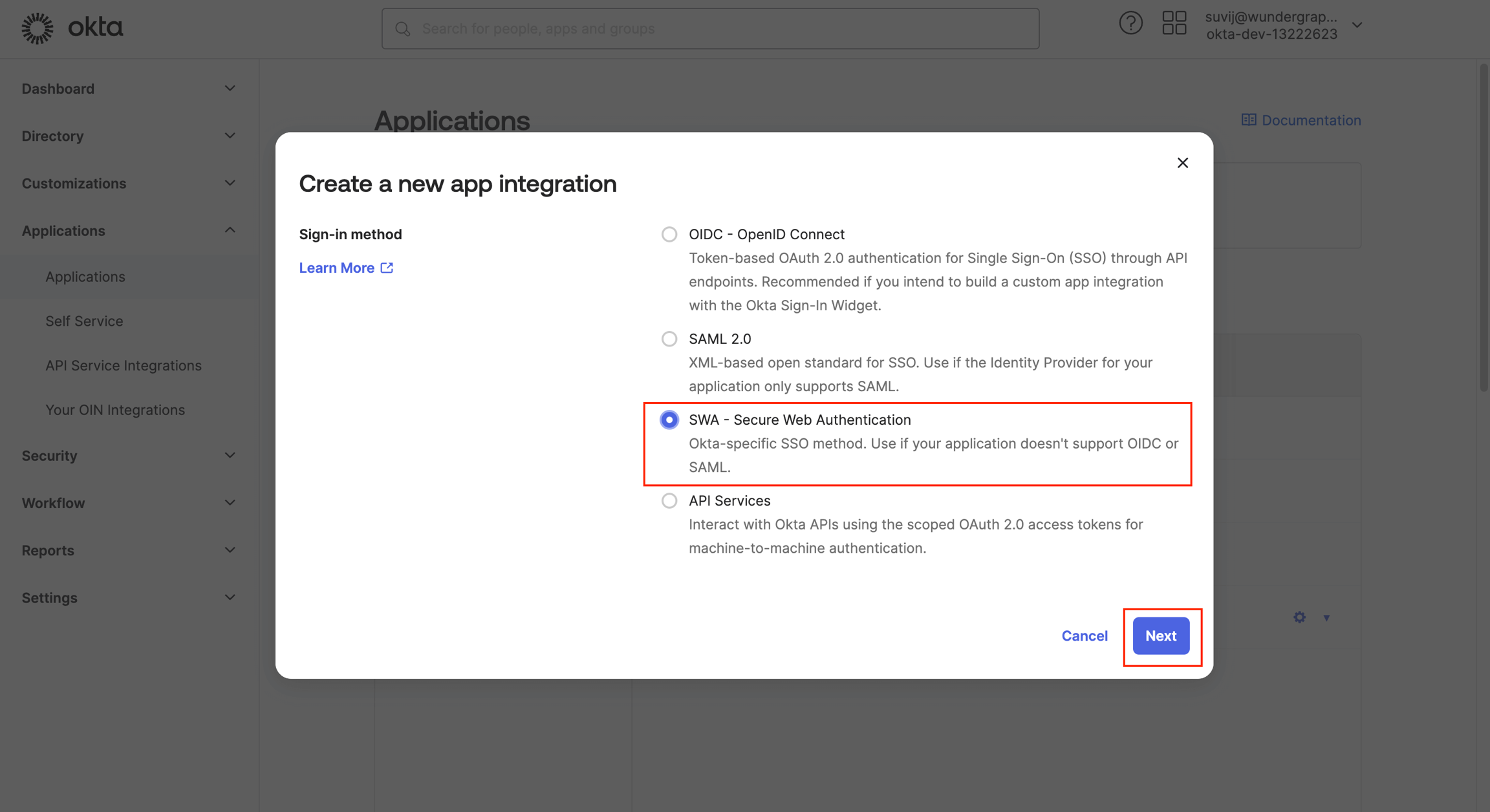
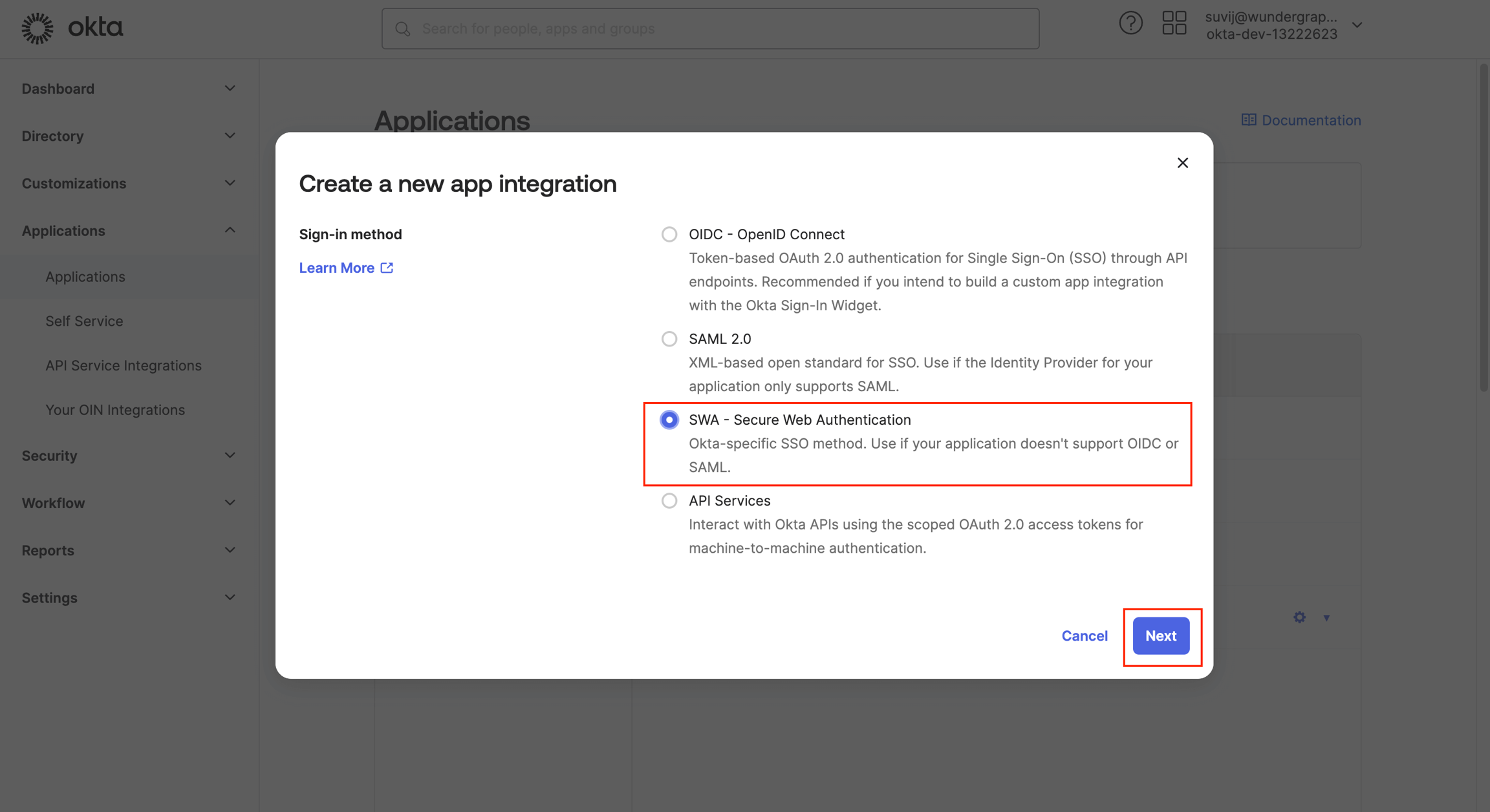
5
Now give the app a name and populate the app’s login URL with https://cosmo.wundergraph.com/login.
6
For “Who sets the credentials”, select Administrator sets username, user sets password.
7
For the application username, select Email and then click Finish.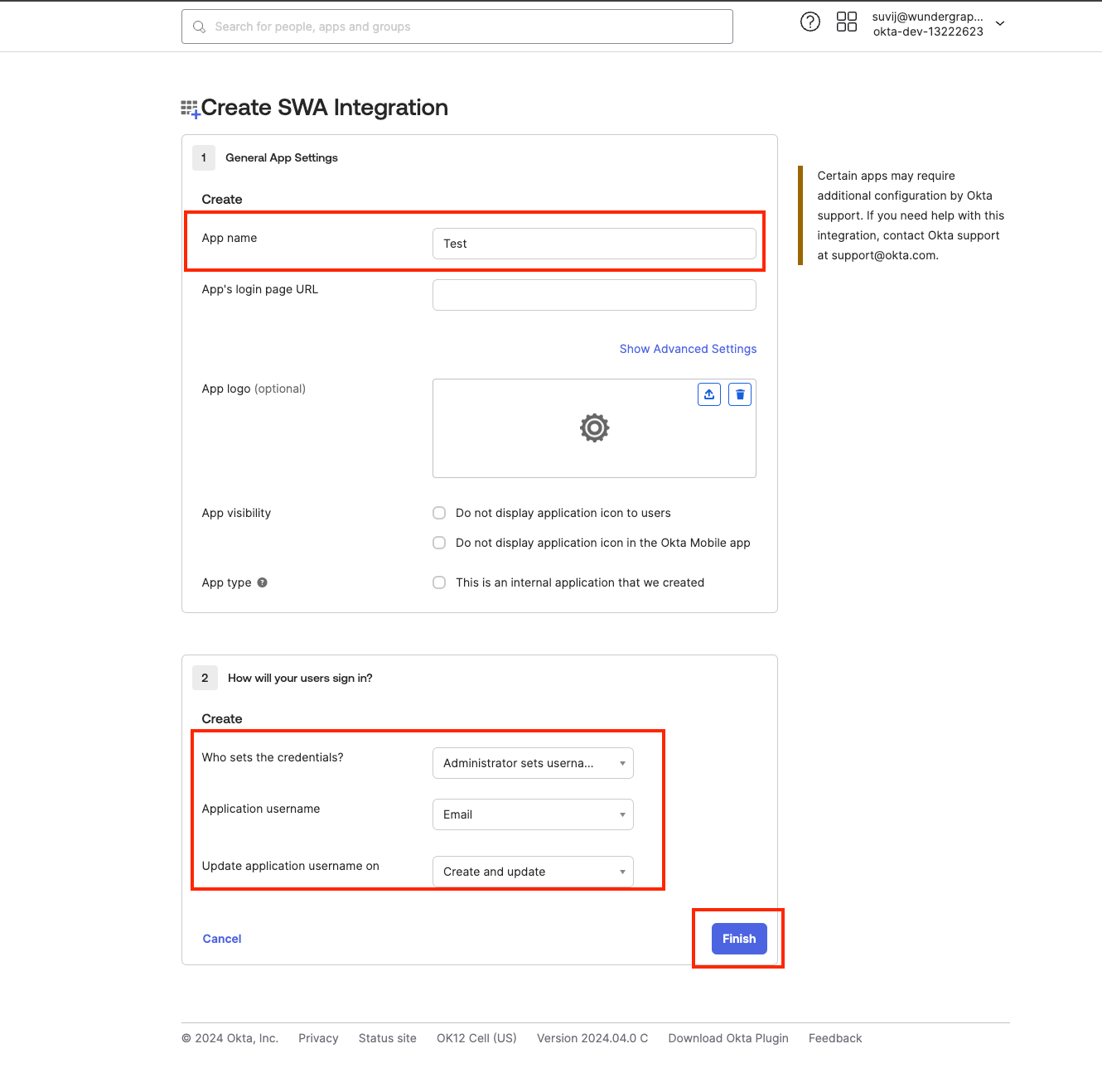
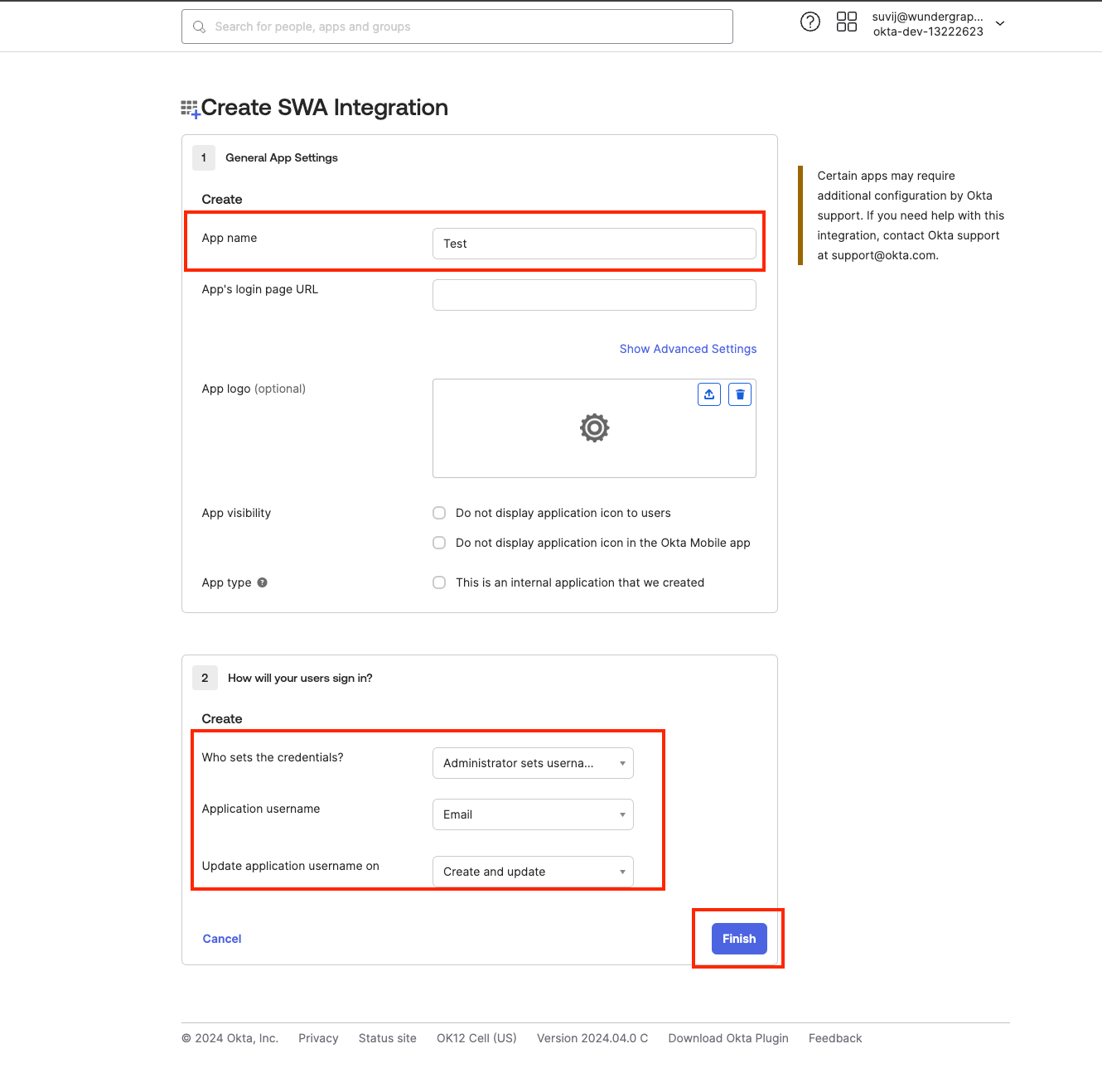
8
Now navigate to the General tab, click on Edit in App settings.
9
Enable SCIM provisioningand then click on Save.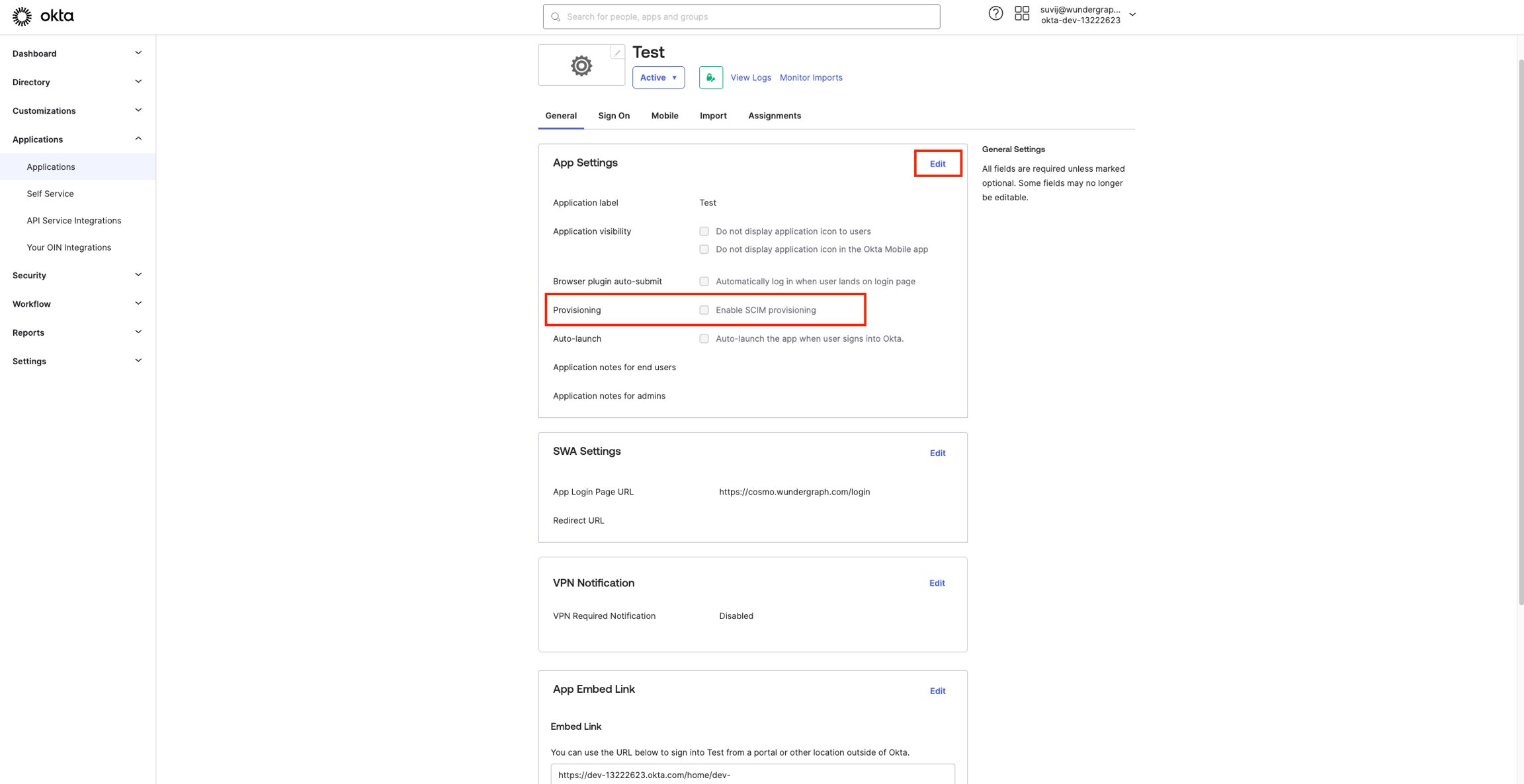
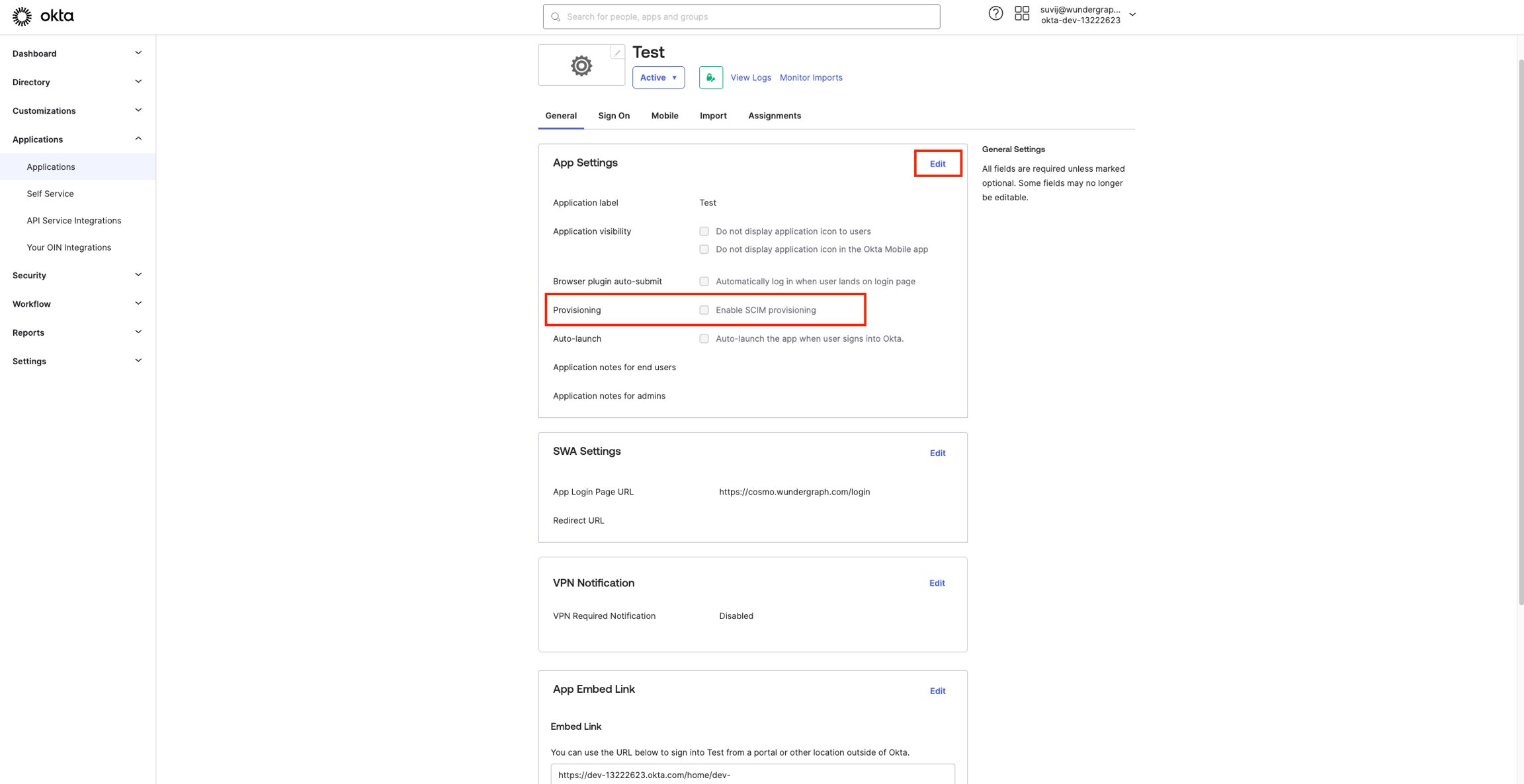
10
Navigate to the settings page on WunderGraph Cosmo and enable SCIM.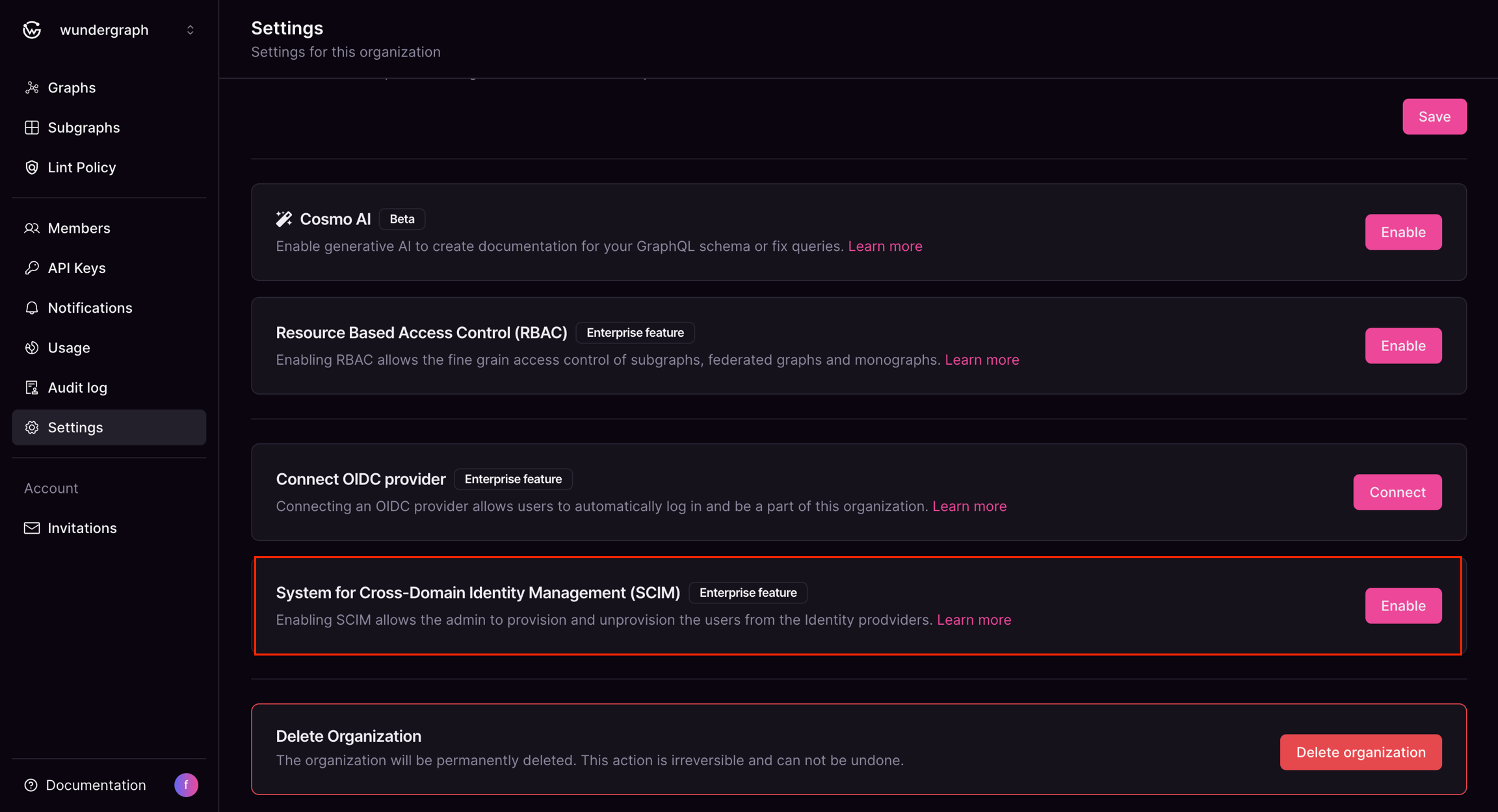
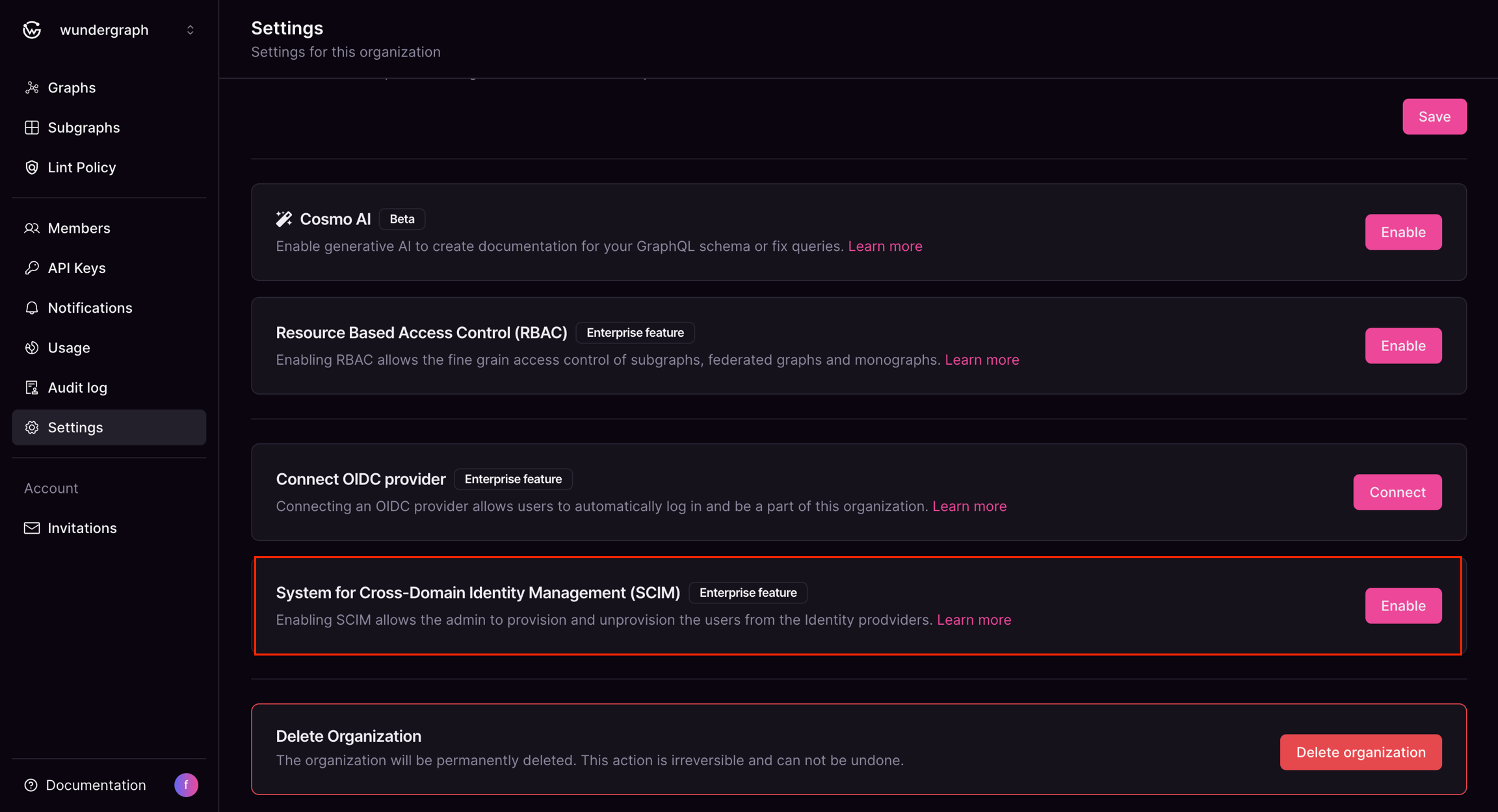
11
Once SCIM is enabled, you will be provided with a SCIM Server URL,copy it.
12
Navigate to the API Keys page on WunderGraph Cosmo and click on New API Key.
13
Provide the key with a name, select Never for Expires, then select SCIMunder Permissions, then click on Generate API key.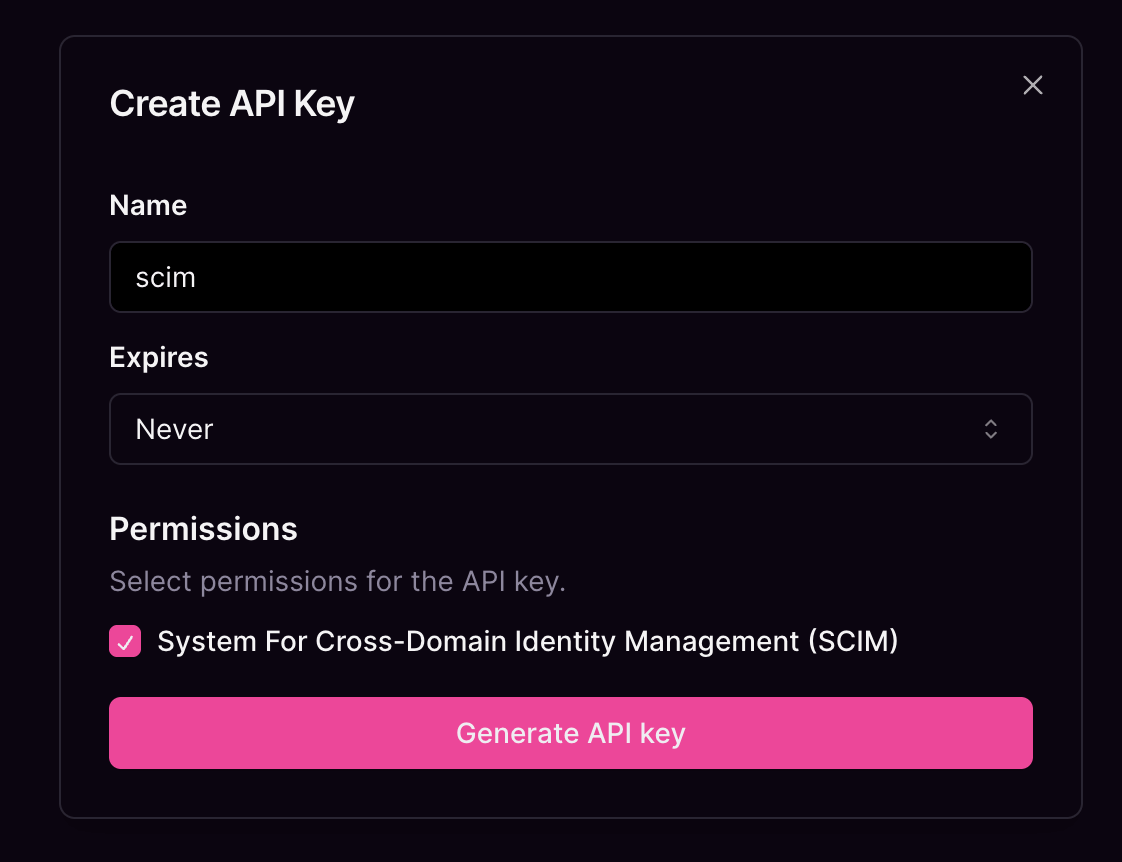
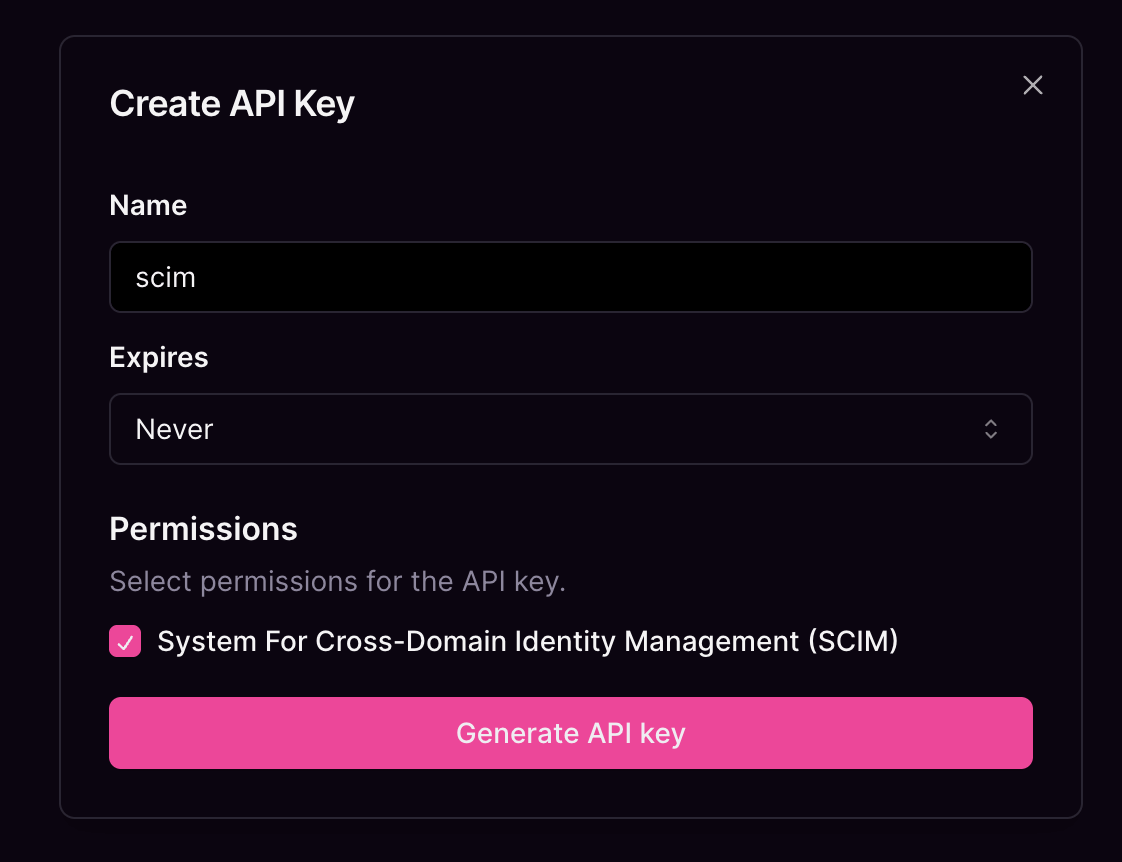
14
Copy the API key provided.
15
Navigate to the provisioning tab of the app created on okta, then click on Edit.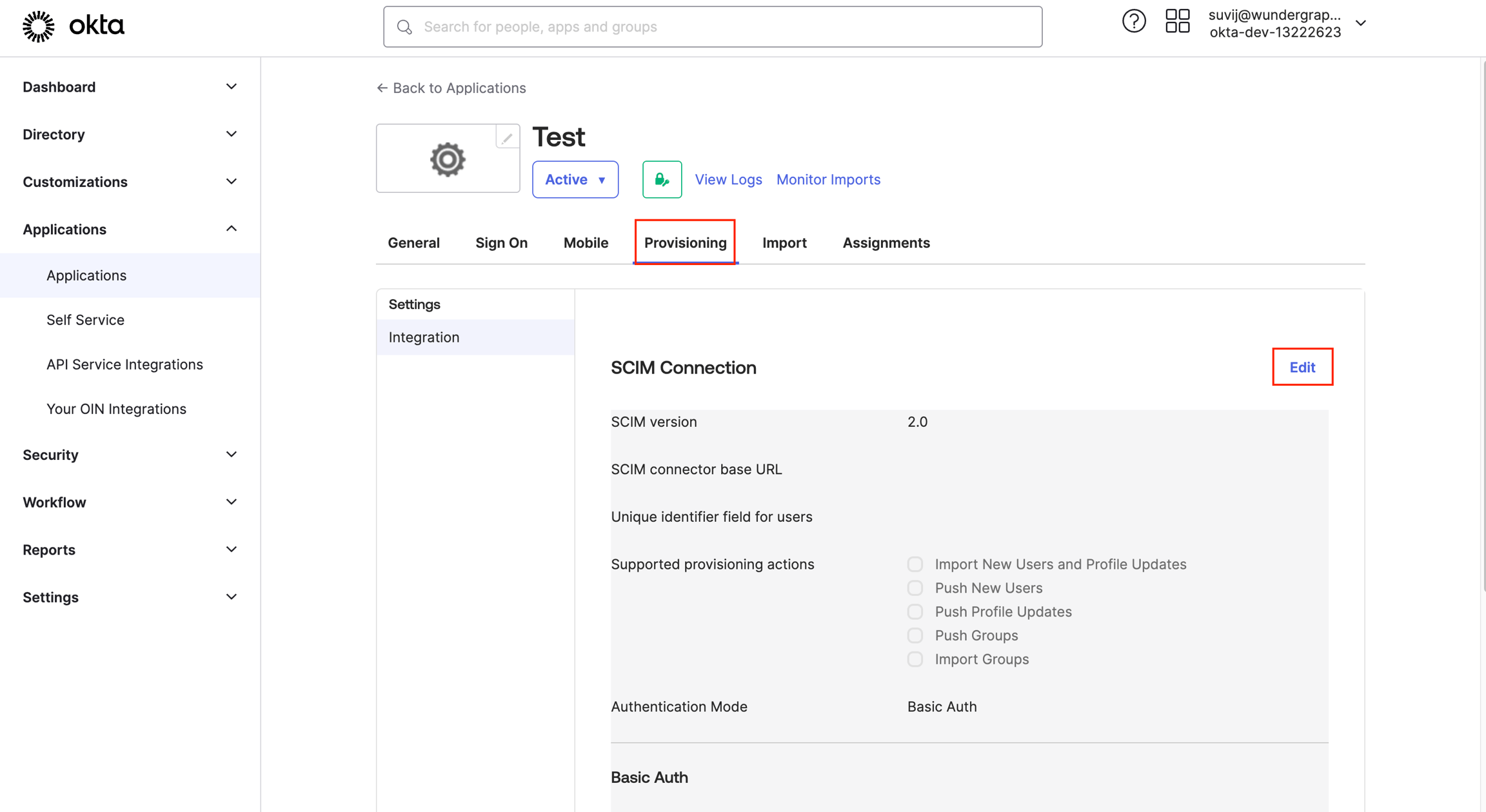
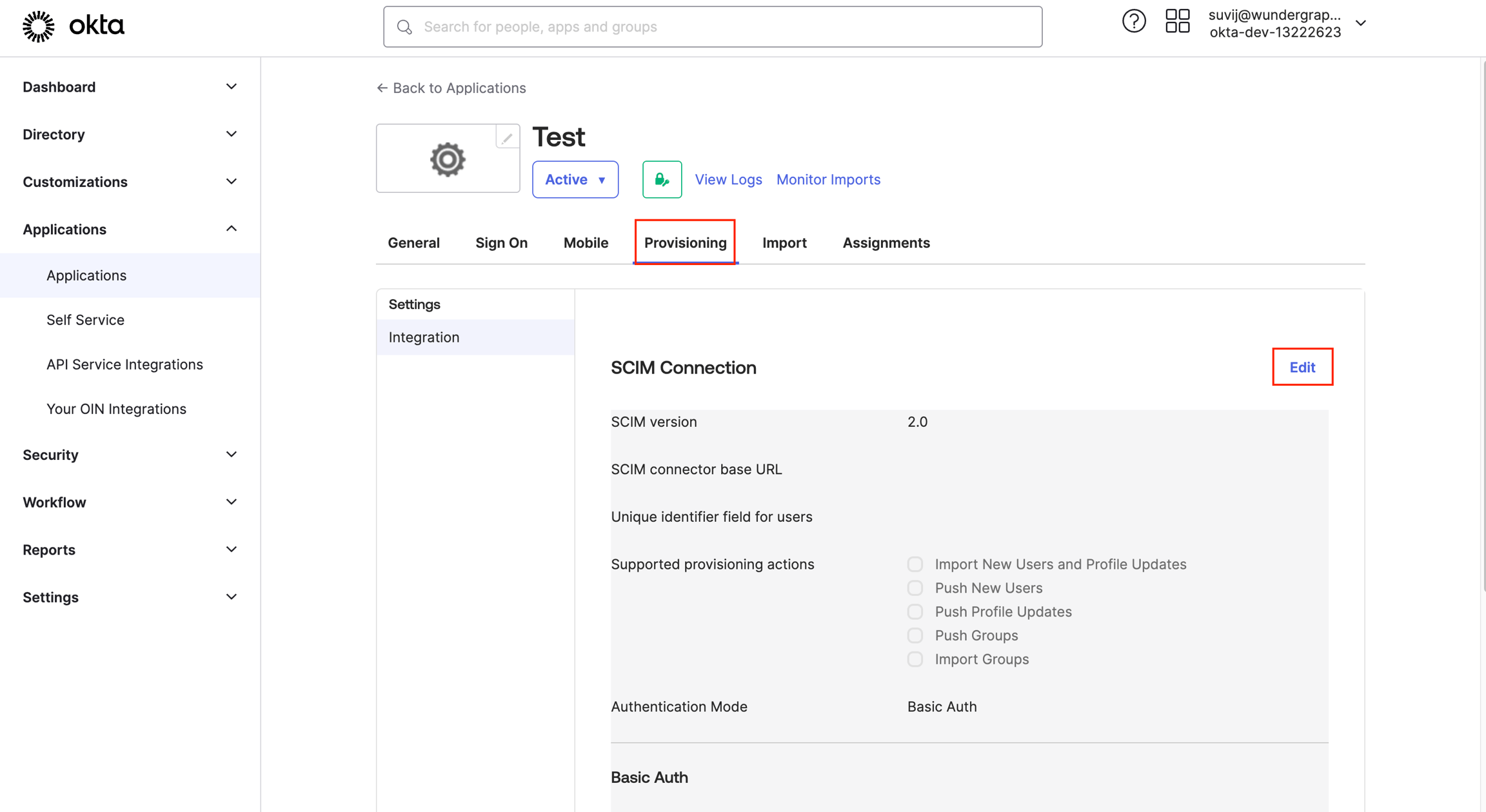
16
Populate the SCIM connector base URL with the copied SCIM server URL .
17
Populate the Unique identifier field for users with “email”.
18
Select Import New Users and Profile Updates, Push New Users and Push Profile Updates for Supported provisioning actions.
19
Select HTTP Headerfor Authentication Mode.
20
Populate the Authorization field under HTTP Header with the above-copied API key.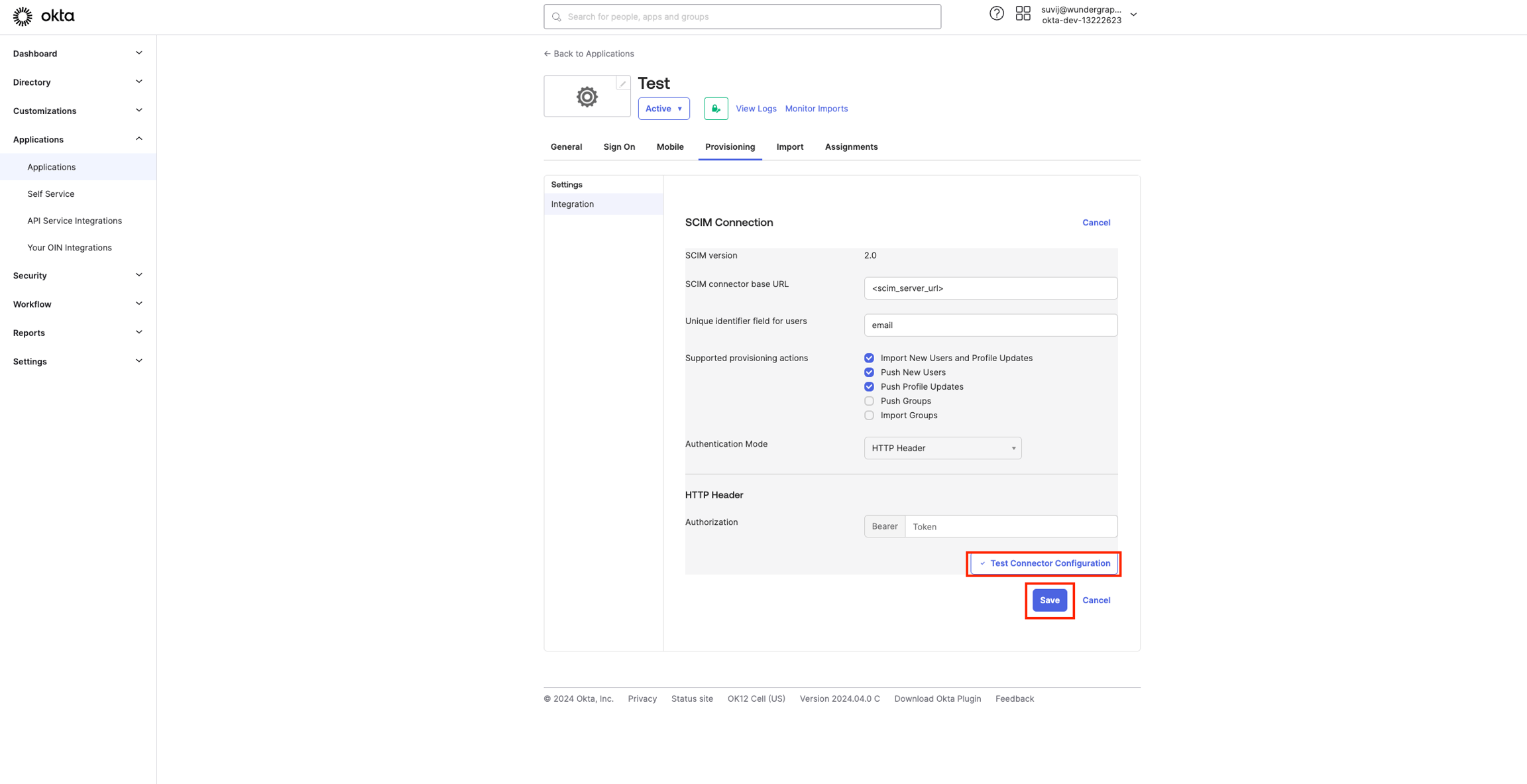
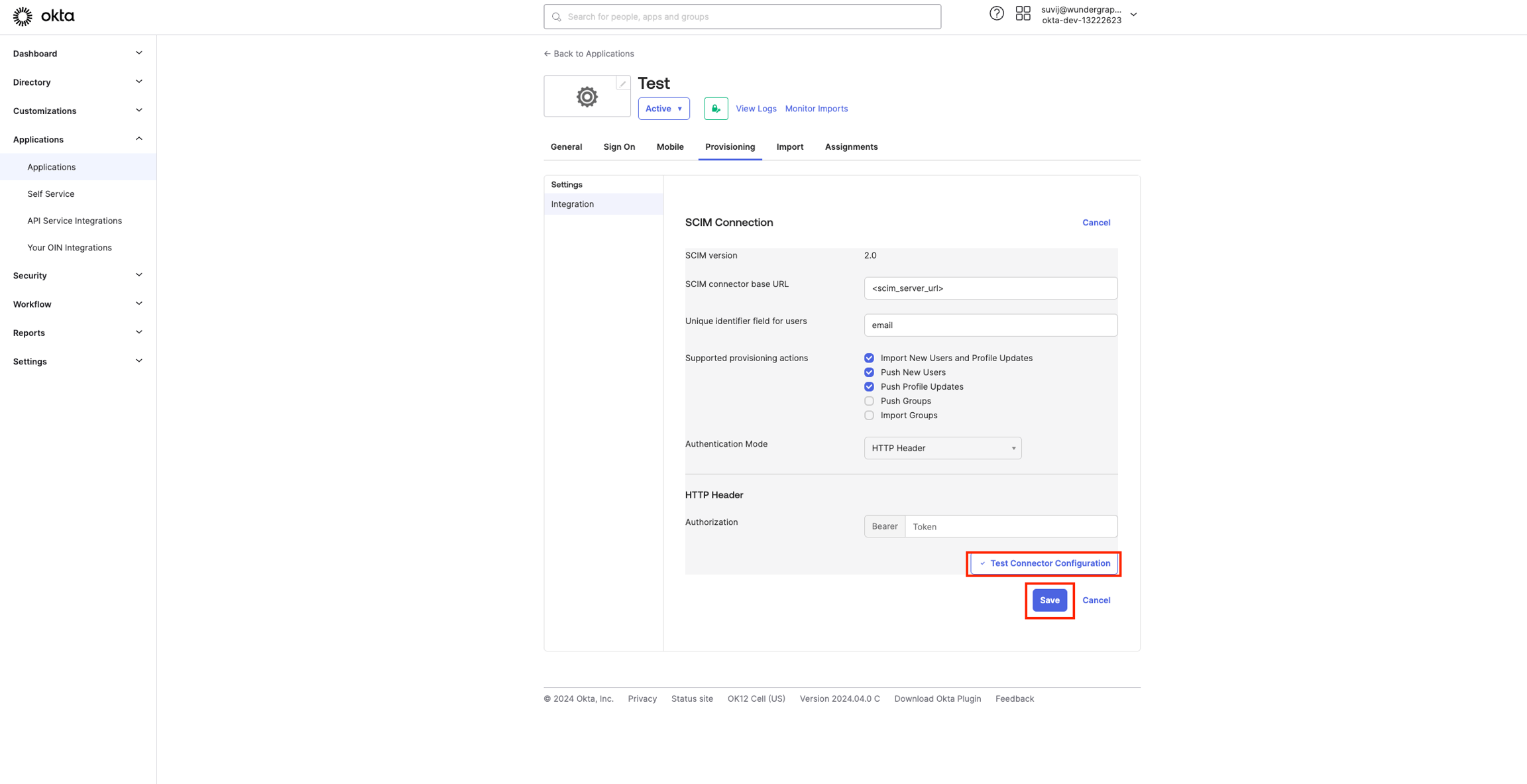
21
Click on Test Connector Configuration, a dialog will appear showing the connector is configured successfully, click Close.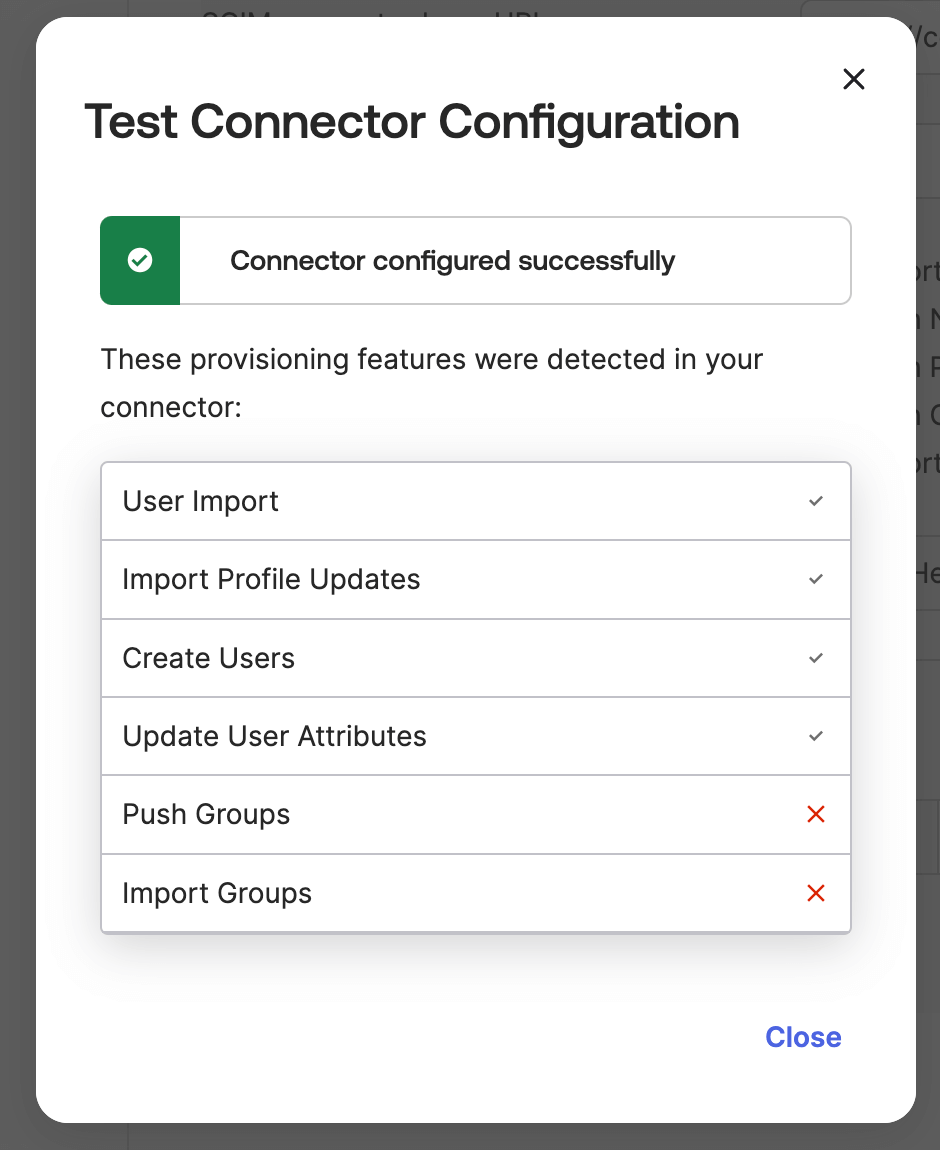
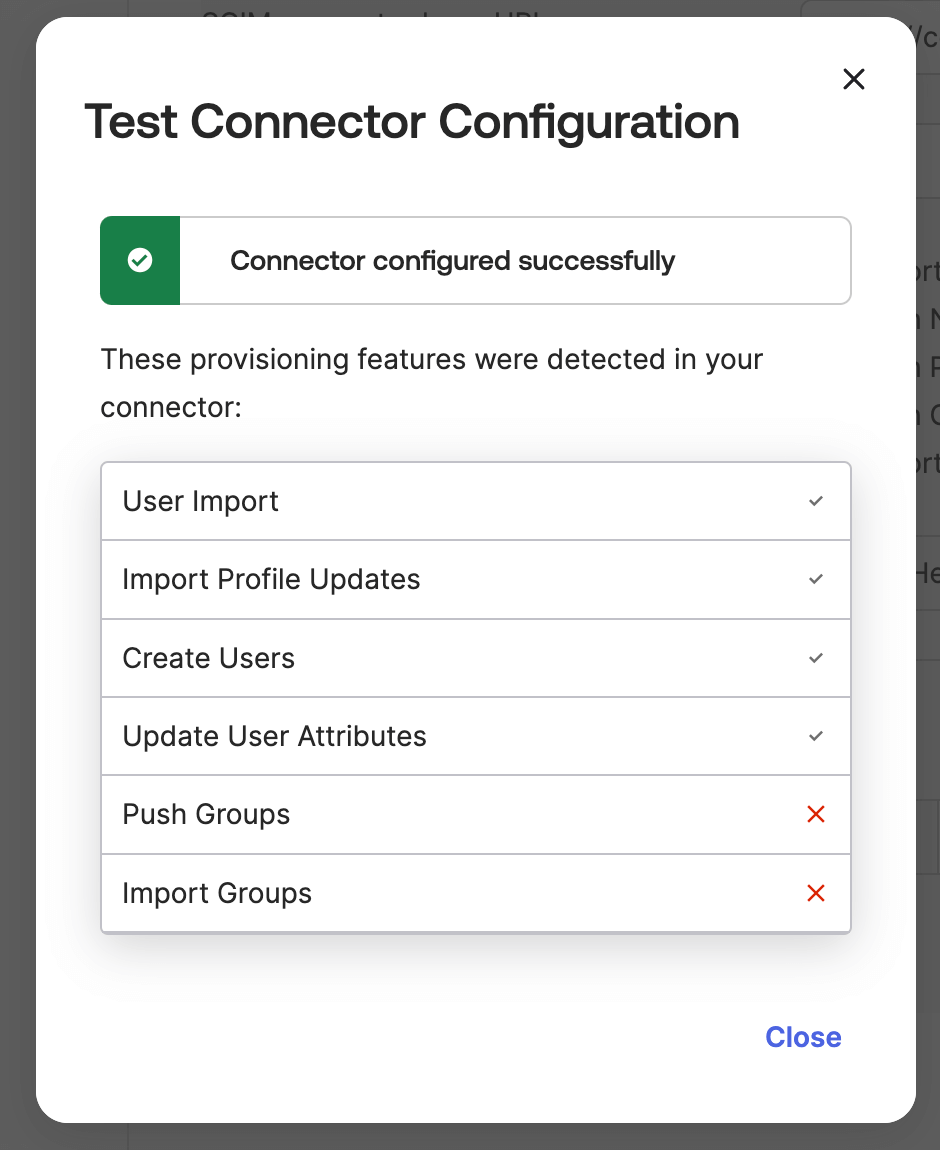
22
Click on Save.
23
Navigate to the “to App” tab, and click on Edit.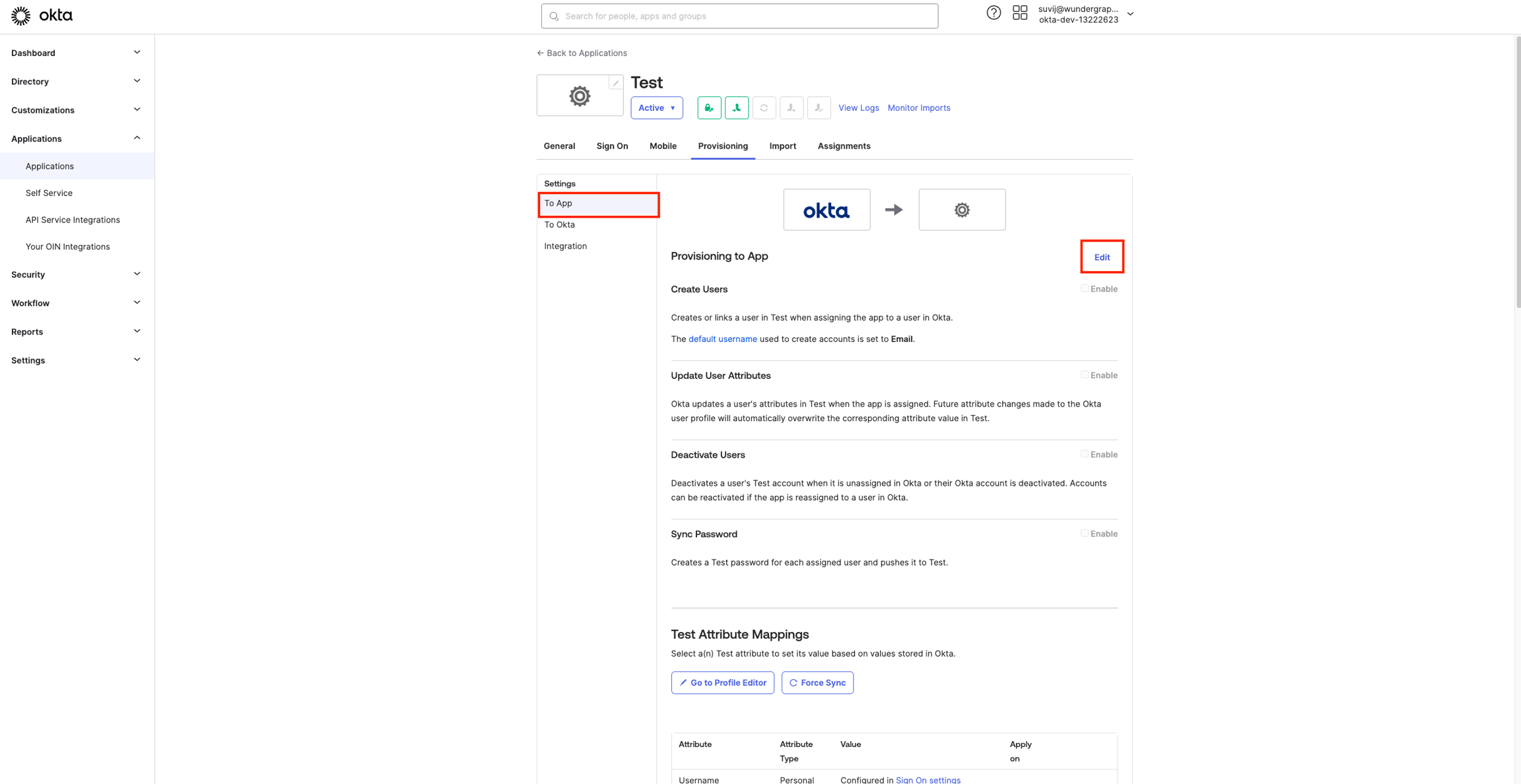
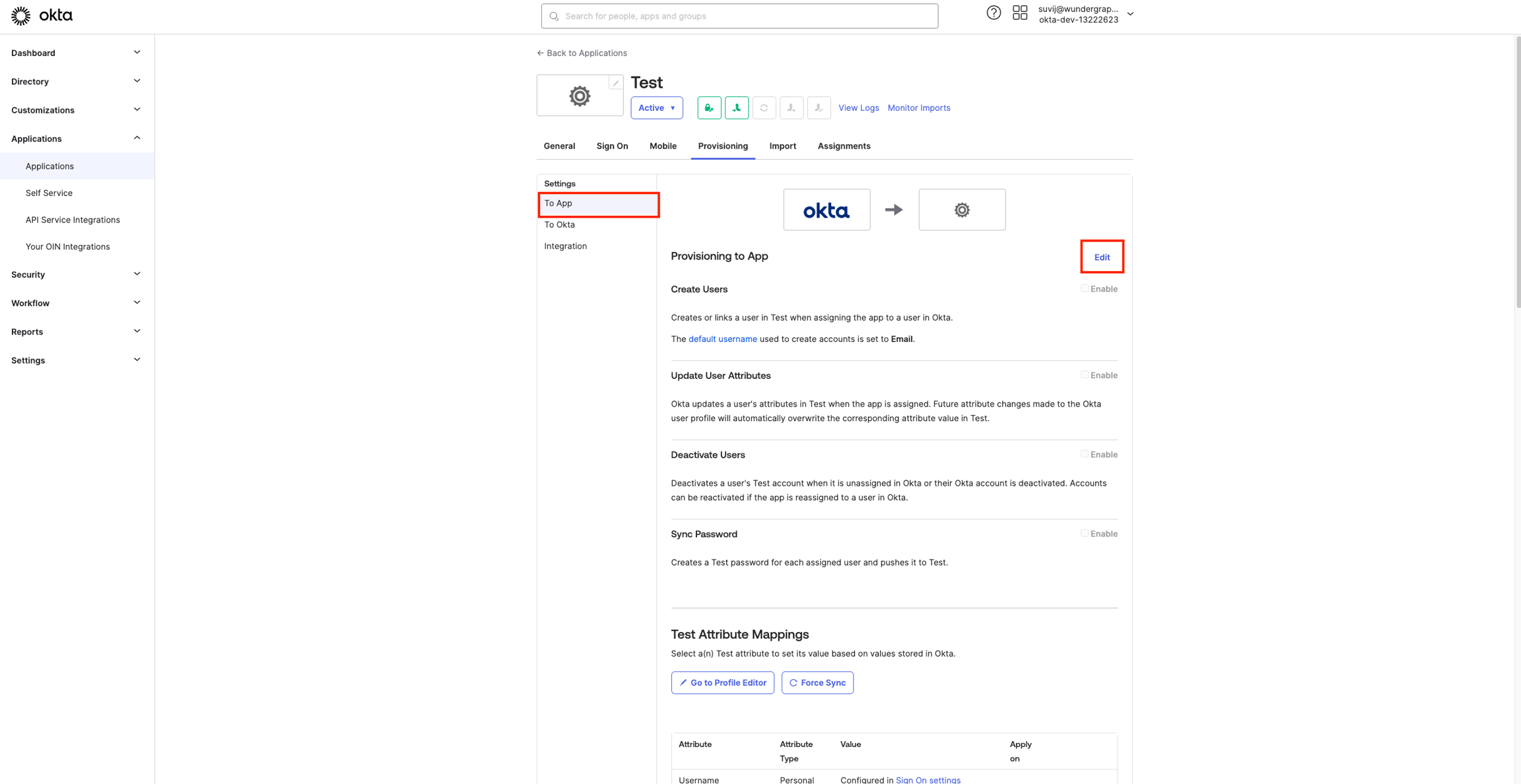
24
Enable Create Users, Update User Attributes, Deactivate Usersand Sync Password.
25
Under Sync Password for Password type, select Sync Okta Password.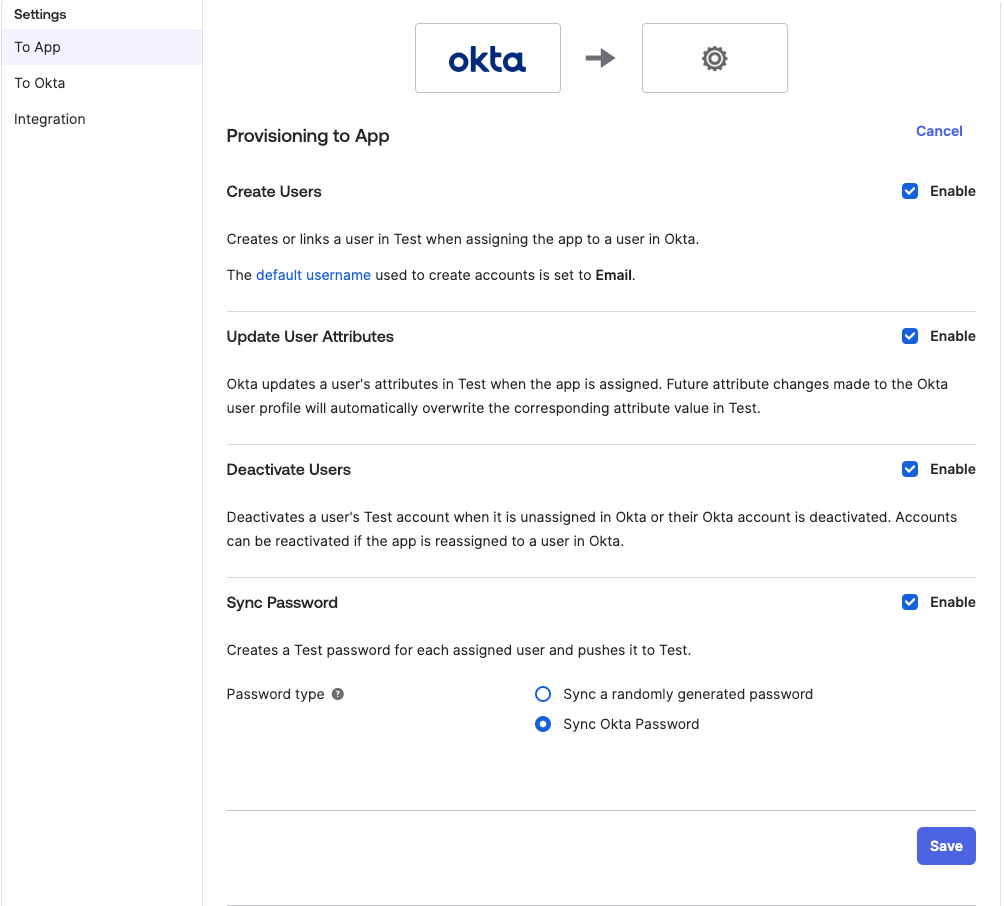
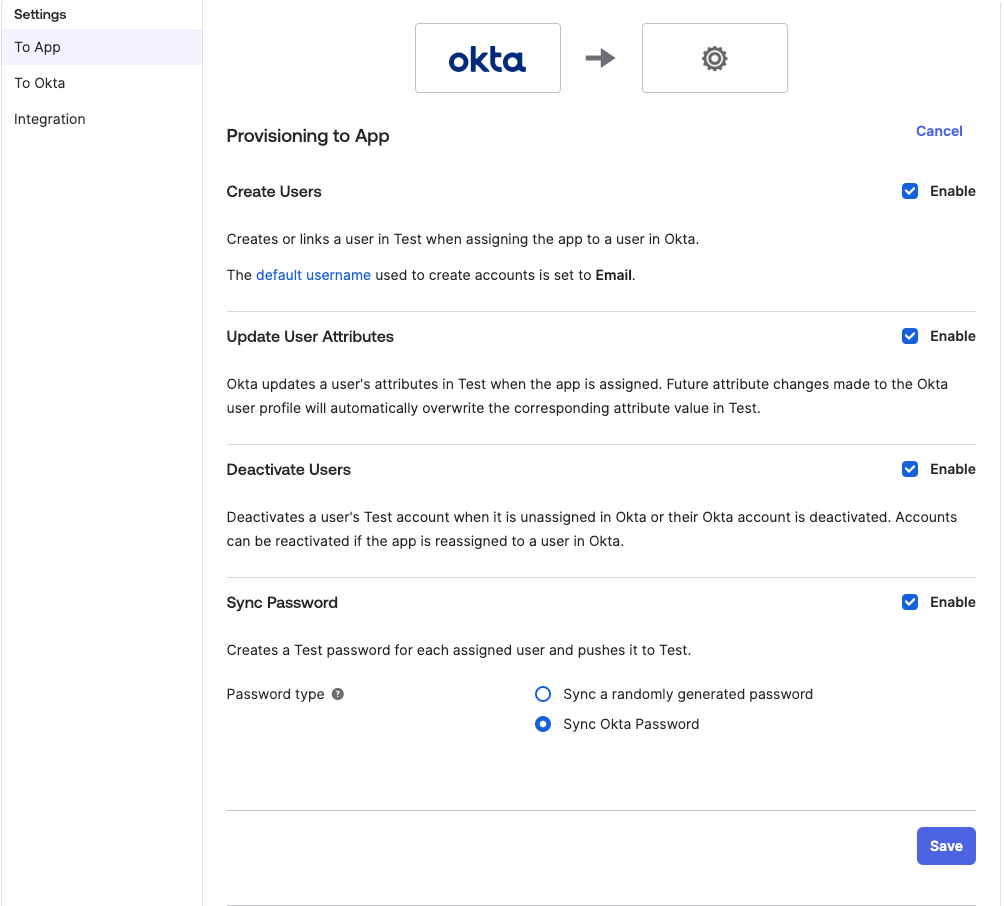
26
Click save.
27
Now you can navigate the Assignments tab and assign users/groups who should have access to WunderGraph Cosmo.
If you are using both SSO with OIDC and SCIM, please make sure that the users assigned in both apps are the same.

